The four types of passenger missions
Passenger missions are a very complementary activity to exploration. There are four different types:
- Tourism Missions: A V.I.P. passenger Would like to visit one or more tourist beacons located within a few hundred light years from their starting point and return to it. This is an opportunity to discover interesting places from a historical point of view or with an exceptional panorama. It is a form of short-range exploration, giving a substantial amount of credits, while accounting for exploration rank.

- Long-range Exploration Missions: a V.I.P. passenger Would like to visit a tourist beacon located at a very large distance from its starting point, and return to it. These missions can either create an opportunity for a dedicated expedition or complete a route already planned. They lead to particularly spectacular or atypical systems in deep space. They give a large amount of credit (even if profitability is low in terms of time required), and account for the exploration rank.
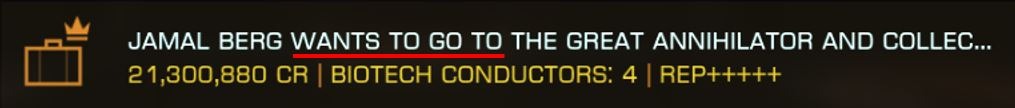
- V.I.P. passenger Transport Missions: You have to carry a V.I.P. passenger from the starting station to another one. These missions have no connection with exploration, but can be very profitable if you realize several on the same journey, and account for trade rank.

- “Normal” Passenger transport Missions: a certain type of passenger (military, politicians,…) must be transported from the starting station to another one. These missions have no connection with exploration, but can be profitable enough if you realize several on the same journey, and account for trade rank.

Passenger cabins
To be able to take a passenger mission it is essential to equip passenger cabins on its ship, available in the Outfitting menu.
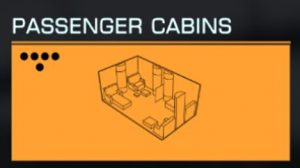
There are 4 classes of cabins, depending on the level of comfort desired by the passengers:
- Luxury Class (only on Saud Kruger vessels: Dolphin, Orca, Beluga)
- First Class
- Business Class
- Economy Class
Characteristics of the various modules “passenger cabins available”:
| Class | Module size | Number of seats | Cost | Mass |
|---|---|---|---|---|
| Economy | 2 | 2 | 4 312 Cr | 2.50 T |
| Economy | 3 | 4 | 8 675 Cr | 5 T |
| Business | 3 | 3 | 22 700 Cr | 5 T |
| Economy | 4 | 8 | 18 954 Cr | 10 T |
| Business | 4 | 6 | 182 240 Cr | 10 T |
| First | 4 | 3 | 170 586 Cr | 10 T |
| Economy | 5 | 16 | 29 711 Cr | 20 T |
| Business | 5 | 10 | 92 362 Cr | 20 T |
| First | 5 | 6 | 340 526 Cr | 20 T |
| Luxury | 5 | 4 | 1 658 095 Cr | 20 T |
| Economy | 6 | 32 | 61 410 Cr | 40 T |
| Business | 6 | 16 | 184 232 Cr | 40 T |
| First | 6 | 12 | 552 698 Cr | 40 T |
| Luxury | 6 | 8 | 4 849 930 Cr | 40 T |
Accept a passenger transport mission
Find missions
Passenger missions are available in the Passenger Lounge menu in the station’s services.

- On the left the list of factions, presenting for each
- The name of the faction
- Its representative
- The CMDR’s reputation bar with the faction
- The number of missions accessible to the CMDR under current conditions (vessel, reputation)/total number of missions
- The icon of the faction superpower
- On the right the list of missions for the selected faction, with for each
- The normal/V.I.P. passenger icon
- The name of the mission (indicating its type and the number of normal passengers to be transported, or the name of the V.I.P.)
- The three possible rewards
- Possibly an icon indicating that the destination is planetary

- On the right the destination system and its distance in Ly
As with conventional missions, the “requirements not met” area includes missions that are not available. A mission may not be available for the following reasons:
- Either the CMDR has an insufficient reputation (padlocks on the reputation bar and indication of the required level)
- Either the ship does not meet the requirements
- Large pad size ship while destination is an outpost
- Ship with no planetary approach module (account without horizon) while destination is planetary
- Not enough free seats in the cabins (in this case the number of required seats is written in red)
- Insufficient cabin class (in this case the minimum class is listed in red)

Thus each mission has two prerequisites concerning the cabins:
- A minimum class
- A number of passengers to be transported
Mission Description Screen
When you click on a mission,the Mission Description screen opens, giving detailed information about it.
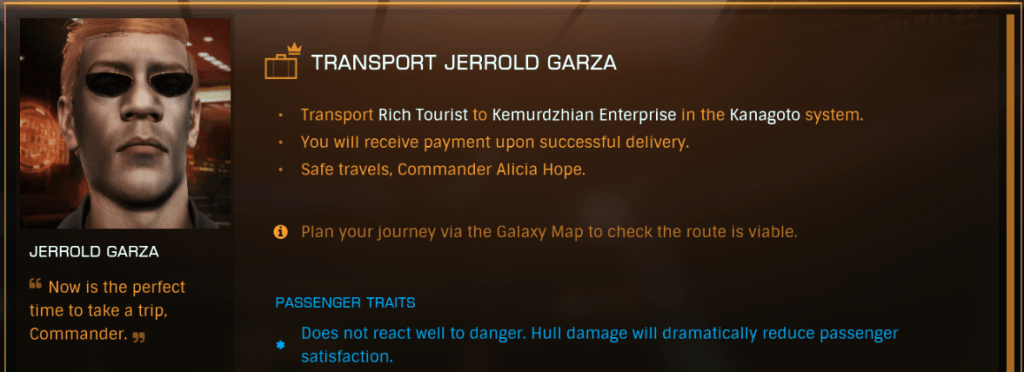
The header of this screen describes the Mission:
- The title of the Mission
- The conditions of realization and payment
- Technical information on the Mission’s prerequisites (information icon)
- In the case of V.I.P. missions, the passengers traits
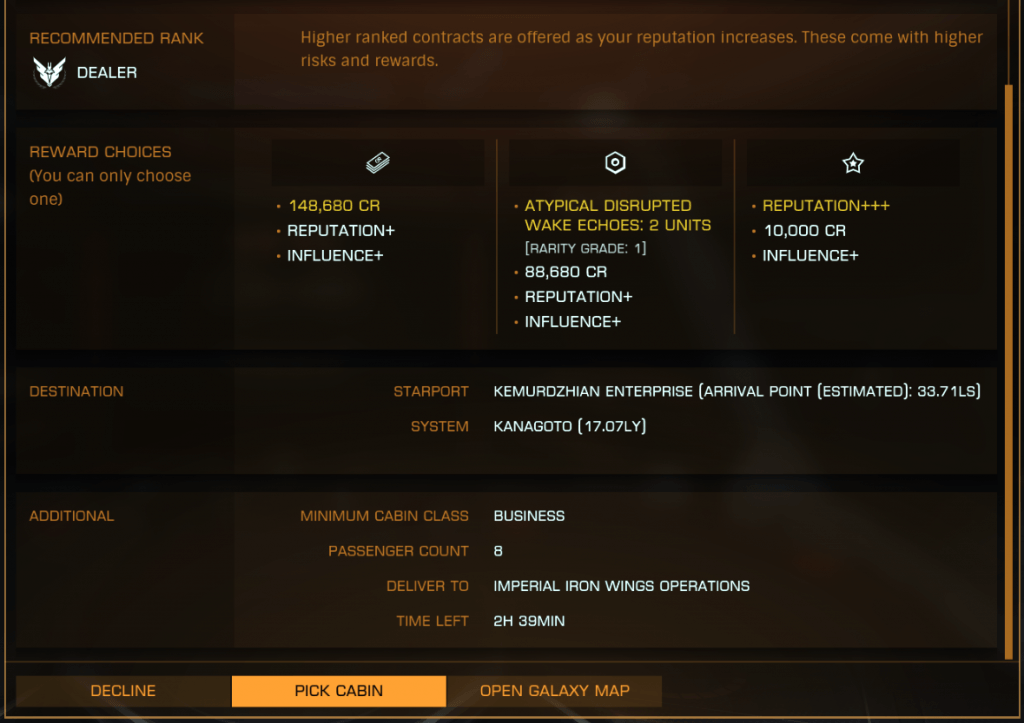
The lower part provides the following topics:
- Recommended rank. In the case of passenger missions this has no consequence on the difficulty of realization. However the higher the recommended rank, the more the mission is paid.
- Possible alternative rewards in case of success
- The destination: station and system
- An additional part indicating
- The minimum cabin class required
- The number of passengers
- The arrival faction
- The maximum time available to complete the mission
The Decline button allows you to return to the list of missions without accepting.
The Pick Cabin button allows you to choose which cabin the passengers will be transported to. This opens the Cabin selection screen:

The Non-compatible cabins (class or number of seats) are red with the reason for the incompatibility.
The valid ones are in white. The Accept Contract button allows you to accept the mission by selecting the cabin. The Back button is used to cancel the cabin selection and return to the Mission screen.
Tips for choosing missions
In order to leave the maximum of options for other missions, it is advisable to always choose the valid cabin of minimum size and class.
The value of a mission increases when:
- Recommended rank increases
- The number of passengers to be transported increases
- The required cabin class increases
- The distance to the arrival system increases
- The distance to the station from the main star increases
- The maximum time to complete the mission decreases
- For V.I.P. passengers : When they are wanted (warning: danger in case of scan)
- For Tourism Missions when the number of tourist beacons to be scanned increases
It is often useful to go around the table of missions to see the prices proposed according to the conditions, in order to choose the most interesting missions.
Before accepting a mission, you have to be very careful:
- To the wanted status of V.I.P. passengers. In this case the trait appears in red. These missions pay well, but you must avoid being scanned, at the risk of being attacked and destroyed by security.
- At the distance to the station from the main star, which can very strongly increase the time of completion of the mission.
- In the case of Long-Range Exploration Missions, at the distance to the arrival system, which can reach very large values, having a huge impact on the time of completion.
- In the case of Tourism Missions, the number of beacons to be scanned, considering the maximum time to complete the mission. Indeed, in the case of stacking many of these missions with a lot of beacons, the total time can become substantial (1 or 2 hours), while their maximum completion times are often quite short.
It is particularly interesting to stack missions with the same destination (system and ideally station). In the case of Long-Eange Exploration Missions, for lack of the same destination, destinations that can be made on the same route can easily be carried out together. For the Tourism Missions, doing several missions at the same time generally reduces the travel time to go from one beacon to the next, because there is always a beacon available for each active mission, so you can make a circuit or always take the closest one. This also reduces the number of landings in the station to a single one at the end.
Types of passengers
There are two types of passengers possible: normal or V.I.P.
Normal passengers
This only concerns the “Normal” Passenger Transport Missions, represented by this icon: ![]()
In the case of normal passengers, all cabins of the same class are merged. The same cabin can therefore be used for several missions, in combination with the other cabins of the same type.
The cabin selection screen is as follows for normal missions (empty unused seats). Below the cabin type, is indicated the number of cabins of the same type that have been merged, 2 below:

At the addition of a second mission:

Normal passengers have a type (refugees, tourists, soldiers) which depends on the state of the system and the neighbouring systems. However this type has no impact on the accomplishment of the mission.
V.I.P. passengers
This relates to the other three types of missions: Tourism Missions, Long-Range Exploration Missions and VIP Passenger Transport Missions.
They are represented by this icon: 
In the case of V.I.P. passengers, the main passenger and his friends occupy the entire cabin regardless of its total size. So we need a cabin per V.I.P. mission.
The cabin selection screen is as follows for V.I.P. missions (grey remaining seats):

V.I.P. passengers have a level of satisfaction that can decrease depending on what happens during the mission. If the level falls too low, the passengers eject or leave the vessel when landing at a station, resulting in the mission’s failure. V.I.P. passengers have a type (celebrity, scientist, criminal), from which follows a set of passenger traits, listed in the mission Description screen. Each line induces more or less strong constraints for the realization of the mission.
The different types of V.I.P. Are:
- Rich tourist
- Avoid taking hull damage (decreased satisfaction)
- Likely to make requests (decreased satisfaction if refused)
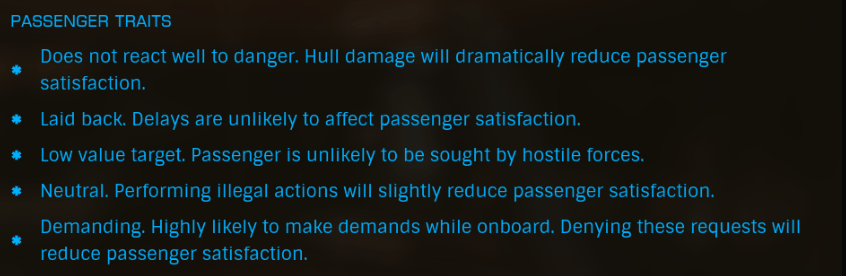
- Célébrité
- Avoid taking hull damage (decreased satisfaction)
- Achieve the mission quickly (decreased satisfaction)
- Important risk of being attacked by NPCs
- Avoid being scanned (decreased satisfaction)
- Likely to make requests (decreased satisfaction if refused)
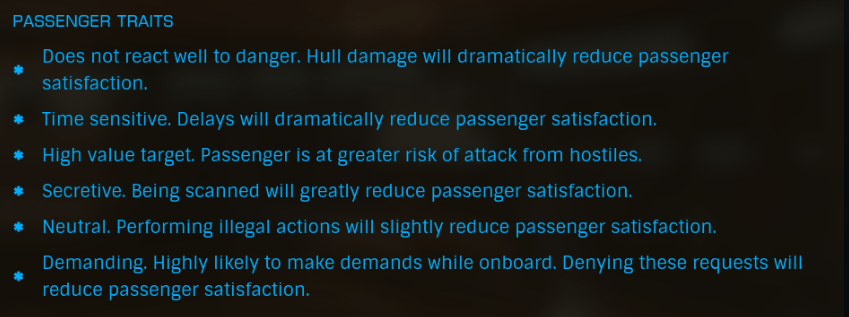
- Famous explorer
- Avoid taking hull damage (decreased satisfaction)
- Avoid being scanned (decreased satisfaction)
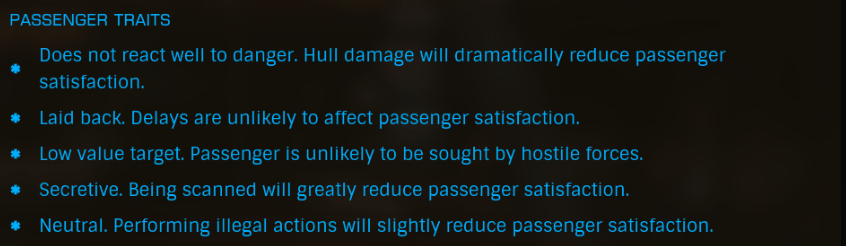
- Criminal mind
- They are wanted in some systems (warning in red)
- Do not get scanned (otherwise attack of the security forces)
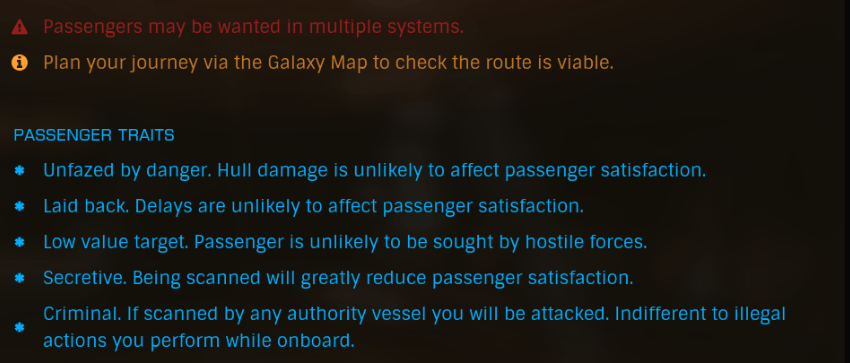
- CEO
- Avoid taking hull damage (decreased satisfaction)
- Achieve the mission quickly (decreased satisfaction)
- Likely to make requests (decreased satisfaction if refused)
- Important risk of being attacked by NPCs
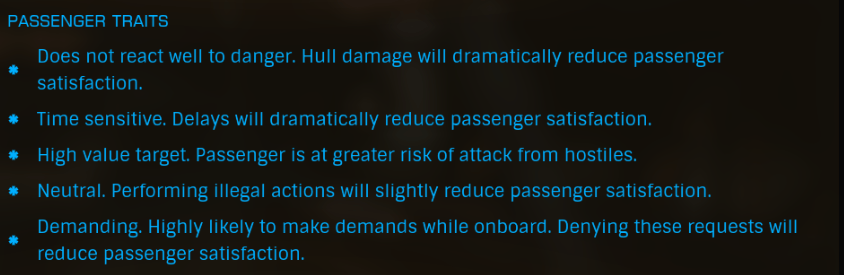
Passengers with the “demanding” trait may request “supplements” during the trip. This is manifested by the arrival of a message in the Inbox, giving the content of the request and allowing to accept or refuse:
- Declining immediately lowers the level of satisfaction
- Accepting and not satisfying demand lowers the level of satisfaction
- Accepting and satisfying demand makes the level of satisfaction rise
- Doing nothing is like denying the request
Requests may be:
- The purchase of goods
- Visiting a POI (war zone,…)
In case of acceptance of missions with the “demanding” trait, it is recommended to have a few tons of cargo space (5 to 10) in order to be able to store the goods requested.
Tourism Missions
Progress
Stages of a Tourism Mission:
- Acceptance of mission in station A
- Travel to the tourist beacon in system 1
- Scan of the system (or navigation beacon), to detect where the tourism beacon 1 is located in the system
- Go to the Tourism Beacon 1 and scan it
- Repeat steps 2., 3., 4. for other tourism beacons to be scanned
- Return to System A
- Validate the mission and get reward
The tourist beacons are POI (visible in the navigation tab at less than 1 000 Ls). Once scanned, we receive two messages in the Inbox:
- One indicating the progress of the mission
- One giving the description of the POI (independent of the Mission)
![]()
Advice
How to fit the ship?
- Good jump Range (maxed FSD, guardian FSD booster if possible, “light” vessel)
- Fast Fuel Scoop
- One or more passenger cabins (depending on the number of missions you wish to stack)
- Discovery Scanner
- Shield (to avoid hull damage)
Which cabins to take?
- Ideally, for each cabin, take the best class providing at least 6-8 seats
- A cabin with more than 10 seats is rarely necessary for this type of mission
- Most missions require a business or economic class
- Missions asking for a first class are more rare, but profitable
- The missions asking for a luxury class are very rare, but very lucrative (Beluga, Orca or Dolphin required)
How many missions to accumulate?
- It is better to count in number of beacons to scan in all rather than in number of missions
- 3 missions with 1 beacons will take the same time and make the same money as one mission with 3 beacons
- Foresee a time of 8-10 minutes per beacon to scan
Should I take advantage of the point of view?
- One of the interests of these missions is to discover beautiful places
- However it is better to avoid spending too much time in the instance of the beacon itself, at the risk of being scanned by other vessels
- The ideal is therefore to scan the beacon, jump in supercruise, and drop a little further to enjoy the view and read the message of the beacon
Long Range Exploration Missions
Progress
Stages of a Long-Range Exploration Mission:
- Acceptance of mission in station A
- Travel to the tourist beacon system
- Scan the system to detect where the tourism beacon is located in the system
- Go to the tourist beacon and scan it
- Return to System A
- Validate the mission and get reward
Note that steps 2. and 5. can be very long as these missions send us to visit distant tourist beacons from 1 000 Ly to 30 000 Ly.
Advice
How to fit the ship?
- The best possible jump range (maxed FSD, guardian FSD booster if possible, “light” vessel)
- Fast Fuel Scoop
- One or more passenger cabins (depending on the number of missions you wish to accumulate)
- Discovery Scanner
- Surface Scanner
- Shield (to avoid hull damage)
- AFMU (potential repairs)
Basically this is your exploration fit, plus one or more passenger cabins.
Which cabins to take?
- The ideal is to adapt the equipped cabins to the needs of the missions you wish to achieve.
- Indeed, these missions will take you a long time, it is important to take the time to choose them carefully, and to adapt the cabins accordingly
- This is worth optimizing the cabins weight to maximize the jump range
- For this it is necessary (because of missions board refresh every 10 minutes):
- Either take missions in stations with a good choice of cabins
- Or fit the ship with a sample of cabins and remove useless ones after
- Bring a selection of cabins via module transfer (before looking for the mission)
How many missions to stack?
- The question arises more in terms of optimization of the route
- It is possible to staclas many missions as you want, as long as they are placed on a coherent route
- In this case the stacking increases the profits
- However, each passenger cabin is quite heavy (up to 40 T), this therefore strongly impact the jump range, so the travel time to go and return
Should I take advantage of the point of view?
- One of the interests of these missions is to discover beautiful places
- However it is better to avoid spending too much time in the instance of the beacon itself, at the risk of being scanned by other vessels
- The ideal is therefore to scan the beacon, jump in supercruise, and drop a little further to enjoy the view and read the message of the beacon
Should I do exploration during the trip?
- Yes probably, because basically these missions are exploration
- The scans on the route can make much more money than the missions themselves (which are actually more a pretext and a credit bonus)
- That said, to remain reasonable on the duration of the journey (these missions give a fairly long delay, proportional to the distance to be traveled), sometimes it is necessary to be selective on the scans made
VIP passenger Transport Missions
Progress
Stages of a V.I.P. Passenger Transport Mission :
- Acceptance of mission in station A
- Travel to System B
- Landing in Station B
- Validate the mission and get reward
Advice
How to fit the ship?
- A reasonable jump range (ideally make the trip in 1 or 2 jumps)
- Many passenger cabins
- Shield (to avoid hull damage)
Which cabins to take?
- Ideally, for each cabin, take the best class providing at least 6-8 seats
- A cabin with more than 10 seats is rarely needed for this type of mission
- Most missions require a business or economic class
- Missions asking for a first class are more rare, but profitable
- Missions asking for a luxury class are very seldom useful (even if lucrative occasionally)
- A mix of different cabin classes is often effective (ex. : 1 or 2 in first class, 2 or 3 in business class and the rest in economics)
How many missions to stack?
- As much as possible
- As long as they go into the same system, ideally the same station
- stacking missions going into different systems is not financially efficient
“Normal” passenger transport Missions
Progress
Stages of a “Normal” Passenger Transport Mission:
- Acceptance of mission in station A
- Travel to System B
- Landing in Station B
- Validate the mission and get reward
Advice
How to fit the ship?
- A reasonable jump range (ideally make the trip in 1 or 2 jumps)
- Many passenger cabins
Which cabins to take?
- Maximize the number of seats, not varying too much the classes (to facilitate stacking)
- All in economy class or business class, depending on the class of passengers proposed
- An economic mix/business class is possible on a large ship
How many missions to accumulate?
- As much as possible
- As long as they go into the same system, ideally the same station
- Stacking missions going into different systems is not financially efficient